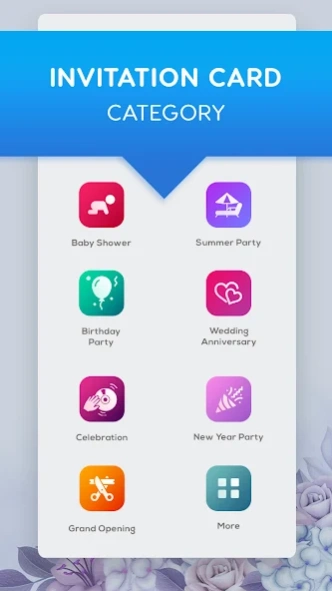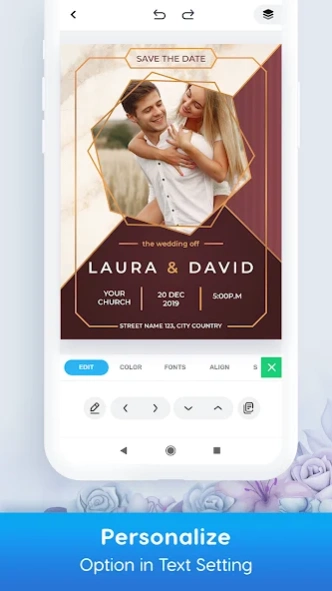Invitation Card Maker 1.1.1
Free Version
Publisher Description
Invitation Card Maker - Create any type of digital invitation card with our online card maker app
Looking for a place to start designing? Try Invitation Card Maker Free, where you can personalize invitation templates or create your own custom party invitations using powerful tools and beautiful images.
You are at the right place. Create engaging, high converting Graphic with professional Invitation Card Maker, Greeting cards and Create Invitation Card design app.
Making digital Invitation Card Maker helps to invite and share on social media at a faster pace. You don't need a graphic designer to create a professional advertising Invitation Card. We've designed a good collection of Invitation Card Design templates.
Plenty of Invitation Card Maker templates, creative stickers, text arts, various shapes and graphic design. No graphic design skills required. Create an amazing Invitation Card and Greeting card Design with templates.
Key Features:
1. Invitation Card design templates
2. Search for your Invitation Card from template collection
3. Just select a Invitation Card Maker template and customize
4. Backgrounds & stickers OR add your own
5. Fonts OR add your own option
6. Crop images in various shapes
7. Text Arts
8. Multiple Layers
9. Undo/Redo
10. Auto Save
11. Re-Edit
12. Save On SD Card
13. SHARE on Social Media
14. Save, download and edit your Invitation Card Maker or Design
Useful for All kind of Invitation.
Invitation Card Maker Free App Main Focus of Categories Like:
- Birthday Invitation Card Maker
- Baby Shower Invitation Card Maker
- Celebration Card Maker
- Grand Opening Card Maker
- New Year Party Card Maker
- Marriage Anniversary Card Maker
- Summer Party Card Maker
Create your Function of Invitation Card in just few seconds, just enter your details and choose from multiple Invitation Card created.
This app can help you to create a digital Invitation Card for invite your friends and family and your special occasion.
Create beautiful invitation cards for every occasions like Wedding, Engagement, Baby Shower, Birthday Party, House-warming Party, Graduation Party etc. and invite your friends and family by sending invitation cards RSVP via Email or any other social networking platform directly from the app.
You’ve set the date, found the venue, hired the caterer, and chosen the theme. Now you just need people to show up! Whether you’re creating a digital invitation to send in an email, or a print design for the mail, this is a pretty crucial part of the event planning process. It can also be fun! You get to think about color palettes, themes, typography, imagery, event details, and more to distill your event into a single design. With careful planning and attention to detail, you can learn how to make your own invitations without any design knowledge.
Discover professional Tamplate to make unforgettable custom invitations, cards, and save the dates for any occasion.
Invitation Card Maker Free Graphic Design serves you
- Beautiful HD Backgrounds Collection
- Lots of Invitation Card Categories
- Different types Invitation Stickers
- Esay to Edit
- And more
This Invitation Card Maker Graphic Design & Invitation Card Templates app is useful for making Invitation Card and Greeting card.
About Invitation Card Maker
Invitation Card Maker is a free app for Android published in the Recreation list of apps, part of Home & Hobby.
The company that develops Invitation Card Maker is Mobi App & Thumbnail Maker Inc. The latest version released by its developer is 1.1.1.
To install Invitation Card Maker on your Android device, just click the green Continue To App button above to start the installation process. The app is listed on our website since 2024-03-03 and was downloaded 0 times. We have already checked if the download link is safe, however for your own protection we recommend that you scan the downloaded app with your antivirus. Your antivirus may detect the Invitation Card Maker as malware as malware if the download link to com.invitation.invitationcardmaker is broken.
How to install Invitation Card Maker on your Android device:
- Click on the Continue To App button on our website. This will redirect you to Google Play.
- Once the Invitation Card Maker is shown in the Google Play listing of your Android device, you can start its download and installation. Tap on the Install button located below the search bar and to the right of the app icon.
- A pop-up window with the permissions required by Invitation Card Maker will be shown. Click on Accept to continue the process.
- Invitation Card Maker will be downloaded onto your device, displaying a progress. Once the download completes, the installation will start and you'll get a notification after the installation is finished.